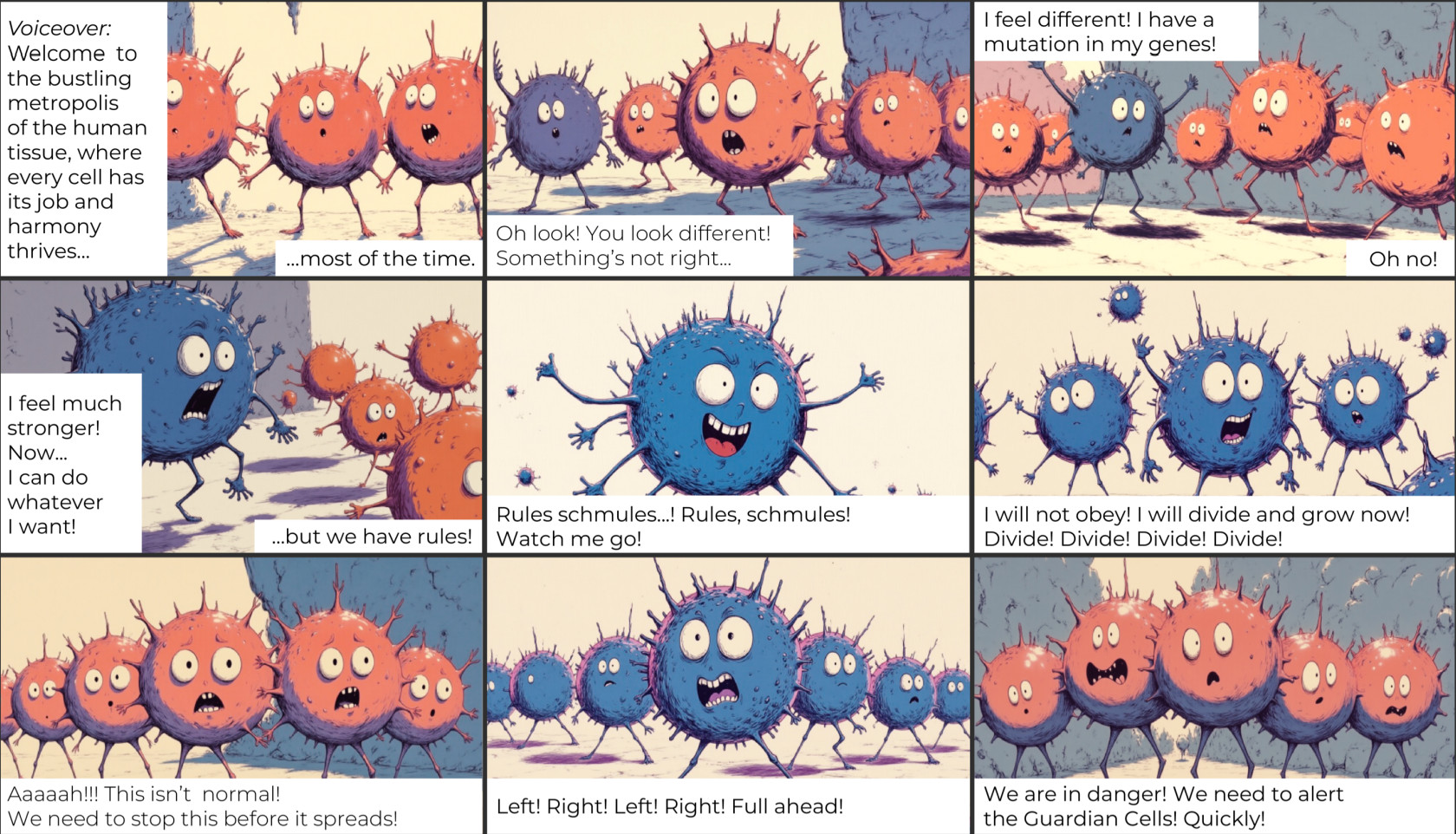Advanced ComfyUI: Build, Automate & Scale AI Workflows
From Builder to Expert: Automate, Scale, and Structure Advanced ComfyUI Pipelines.
Deep workflows, automation, training, 3D, and production-level systems
— built step by step, with expert guidance.
Live + Self-paced | 12 January, 2026
€3,000 • €3,200 (3-month installment plan)
13 weeks • multiple instructors • production-ready pipeline • 1 real-world project
Spots are limited.
Meet Your Mentors
Learn from industry leaders who've shaped the creative AI landscape

Maged Elbanna
Architect & AI Visual Specialist
Maged brings technical clarity to complex AI workflows. He'll guide you through ComfyUI, integration with Rhino/SketchUp, and production-level render consistency.

Luka Tisler
Academy Co-founder
Luka brings years of experience in visual AI for advertising and content production. He specializes in high-volume, high-quality image workflows—and his sessions focus on real-world use cases and creative control.
More About This Course
Advanced Comfy is a 13-week, hands-on program designed to take you from workflow user to workflow architect. You'll learn how to build powerful, scalable, and production-ready systems inside ComfyUI — the exact kind used in professional studios for images, video, automation, and high-volume creative work. Across the program, you'll develop a deep understanding of node logic, model behavior, custom training, and multi-stage pipelines. You'll install and run ComfyUI across local and cloud environments, build complex workflows from scratch, and learn how to troubleshoot, optimize, and automate your entire creative process. By the end, you won't just use ComfyUI —
you'll master it.
What You'll Learn
Who This Course Is For
Course Rhythm
Masterclasses
Thursdays
4:00 PM - 6:30 PM CET
Sandbox Sessions
Tuesdays
4:00 PM - 5:00 PM CET
Knowledge Drop
Wednesdays
Self-paced
Community
Unlimited
Unlimited
Curriculum Overview
Week 1
What is Gen AI & Showcasing ComfyUI
Introduction to Generative AI fundamentals and ComfyUI showcase
Week 2
Starting ComfyUI
ComfyUI installation, setup, and fundamental workflow creation
Week 3
IP Adapters and ControlNets
Advanced image conditioning with IP-Adapters and ControlNet techniques
Week 4
Masking, Upscaling, and Inpainting
Advanced masking techniques, upscaling, and professional inpainting workflows
Week 5
Checkpoint (The LAB Session)
Hands-on lab session to consolidate learning and practice workflows
Week 6
3D Generation in ComfyUI
3D object generation and advanced 3D workflow integration
Week 7
Video Gen (Part 01)
Introduction to video generation workflows and motion control
Week 8
Video Gen (Part 02)
Advanced video generation and editing techniques
Week 9
Checkpoint (The LAB Session)
Hands-on lab session to practice video and 3D workflows
Week 10
LoRas
Custom LoRA training, creation, and dataset preparation
Week 11
Custom Nodes and Vibe Code
Development of custom nodes and creative coding techniques
Week 12
Checkpoint (The LAB) + Final Prep
Final lab session and preparation for presentations
Week 13
Final Presentation
Student project presentations and course completion
Student Projects
See what our students have created
Ready to Start?
Join Advanced ComfyUI: Master advanced workflows, automation, and production-level systems, learning directly from experts who use ComfyUI at scale every day.
Not quite ready?
Get a Taste of the Lighthouse Experience
Unlock our Student Playbook — a complete guide to what it's like to learn with us.

_Y3Sg8HSmV.png?updatedAt=1768366979769)